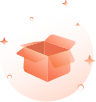Wet Plaster Trimmer, Wet Model Plaster Trimmer Abrasive Plaster Model Disc Wheel Lab 500 W
- Brand: CNCEST
- Product Code: JT19
- Availability: Out Of Stock
- ➤ To check if you need to replace the sanding disc, turn the disc by hand and assess: if the platform jumps more than 2mm, replace the disc. After changing the disc, tighten the ring on platform 8 (closest to the outside of the sand tray).
- ➤ When braking, a click is normally heard before the sand pan stops. If the sand tray makes unusual noises, remove it and use the provided Allen wrench to adjust the screw on the back cover (18).
- Connect one end of the garden hose to the wet trimmer nozzle and the other end to the faucet. Open the valve.
- ➤ Plug in the power cable and turn on the power switch (O=off, L=on).
- ➤ Connect the drain hose to the appliance.
Features :
1. Connect one end of the water hose to the trimmer nozzle and the other end to the faucet. Open the valve.
2. Connect the drain hose to the device.
3. Plug in the power cord and turn on the power switch (O=off, l=on).
4. When braking, it is normal to hear a click before the sand board stops. If the sandboard makes an unusual noise, remove it and adjust the screw on the back cover (18) with the supplied Allen key.
5. To check if you need to replace the grinding wheel, turn the disc by hand and estimate: if the platform jumps more than 2mm, change the disc. After replacing the disc, make sure the ring is tight on platform 8 (closest to the outside of the sand board)
Attention :
If abnormal noises appear during work.
A possible reason: on Axon loses ② The disc is not clear enough.
Disassemble the disk using an adjustable wrench, snapshot it.
Fixed ring; ② Disc change.
The machine does not work when switched on.
A possible reason: ① The fuse is blown ② ② MB
