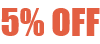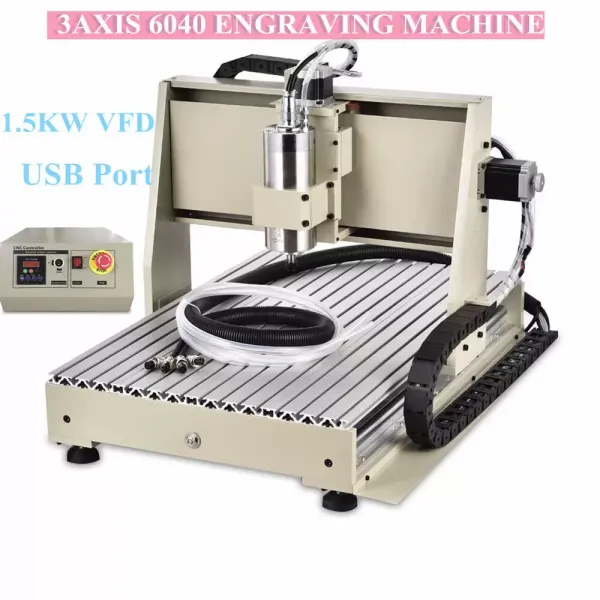



3 Axis 6040 CNC Router USB Port Engraver Desktop Milling Drilling Machine
- Brand: CNCEST
- Product Code: 3-1.5KW6040B-USB-2ITEM
- Availability: Out Of Stock
- The NEW 1.5KW water-cooled VFD is available operating for long time,which can reinforced the processing abilty of the machine and can be used toprocess aluminum alloy and hard wood.
- It can work with various materials(metallic & non-metallic), such as: wood, pmma or other plastic, MDF board, native wood, PVC, Acrylic, wood, composite board plywood. and soft metal .like aluminum, copper and silver to engrave them into 3D/2D works etc.
- It can used for engraving: advertising signs, PCB, nameplates, badges, seals, bronzing plate, aluminum alloy, acrylic plates, ABS resin doublecolor plate,PVC foaming board, indentation plates, signs, construction models, instrument panels, wooden products, etc.
- The mini router Frame is movable. The machine can connect with computer as other external device such as printer , scanner...
- High quality accurate ball Screws drive make the engrving more precision.Anti-blackflash,high precision,long life circle.

Water cooling spindle works more stable and durable.

The NEW 1.5KW water-cooled VFD is available operating for long time, which can reinforced the processing ability of the machine and can be used to process aluminum alloy and hard wood.

High quality accurate ball Screws drive make the engrving more precision. Anti-blackflash, high precision, long life circle.
Specifications:
X, Y, Z Working Area: 600(Y)*390(X)*120(Z)mm
Outside dimension: 865*680*570mm(L*W*H)
Table size: 770(Y)*490(X)mm
Lathe structure: 6061/6063 Aluminium alloy
Max. Feeding height: ≤100mm
Drive Unit:
X axis---1605 Ball Screws
Y axis---1605 Ball Screws
Z axis---1605 Ball Screws
Sliding Unit:
X axis---High intensity Chromeplate shaft
Y axis---High intensity Chromeplate shaft
Z axis---High intensity Chromeplate shaft
Stepping motor: 57 two-phase 3A 150N.cm
Spindle Motor:
(tips:1. The spindle motor must connect with the VFD.
2. It cannot directly connect with the supply voltage (AC220V).
3. Please don’t change the data setting of the VFD if you are not professional technicians, or it might damage the spindle motor.)
Outside dimension: 65*158mm
Material: 304 stainless steel, Copper coil, Pressure cast aluminum pipe water jacket
VOLTS, current, power: AC220 /50Hz, 5A, 1.5KW VFD
Spindle motor: 1.5 KW water cooled
1,Water cooled spindle motor can work longer time than air cooled motor.
2,Water cooled spindle motor has higher stability and better concentricity than air cooled motor.Spindle speed: 24000 rpm
Max working frequency: 60Hz
Principal axis collet: ER11collet, Standard configuration :6mm
Nut Model: ER11-A
Cooling: Water-cooling
Speed mode: By adjusting the VFD output voltage and operating frequency from 0-24000RPM
Lubrication way: lubricated by high grease
Repeat accuracy: 0.05mm
Spindle precision: radial beat acuities 0.03mm
Carving Instructions: G code / TAB files / nc file / NCC files
Communication interface: through USB connection with computer
Software environment: Windows XP/Win7 32bits system
Maximum speed: 0-4000mm/min
Carving speed: 0-2500mm/min(different materials differ)
Installation Tips:
The software perform better on the 32bites system computer.
Please close the firewall and antivirus software on the computer before DOWNLOADING AND installing the software.(This is very important)
Otherwise, the antivirus will regard the cnc software as virus and stop the installation.
PS: Please don't update the software when installed, then it will not need the license Numbers.
Control Box Specifications:
Operating Voltage: AC220V
Control unit: Toroidal transformer + PWM power supply module + TB6560 stepping motor drive
Computer connection: USB port
Command code: G code
Acceptable software: MACH3
Protection: Emergency stop button
How to Use:
1. Assembling and locating the CNC machine on steady desk well.
2. Make sure that your computer has a USB port output.
3. Place the contral box in a ventilated dry place where there is no dust, no moisture
4. Connecting the control box with the CNC machine and you computer and make sure the plug will not come off.
5. Correctly connect the machine with the controller. Don't suspended the cable which connect the Spindle motor with axis(X, Y, Z, A).Otherwise, It will damage the driver of the controller.
6. Correctly instal the Spindle motor and the heat pump. The heat pump should be covered completely in the water, then turned on the electric current to check whether the water-cooling system working well.
7. Installing a CNC control software and Drive such as the MACH 3 on your computer.
8. Fllowing our manual or guideline to set uo the software.
9. Before turn on the machine, please check all the cable and water-cooling system to make sure they are working fine.
10. You can enjoy making you dream with using our CNC machine now.
